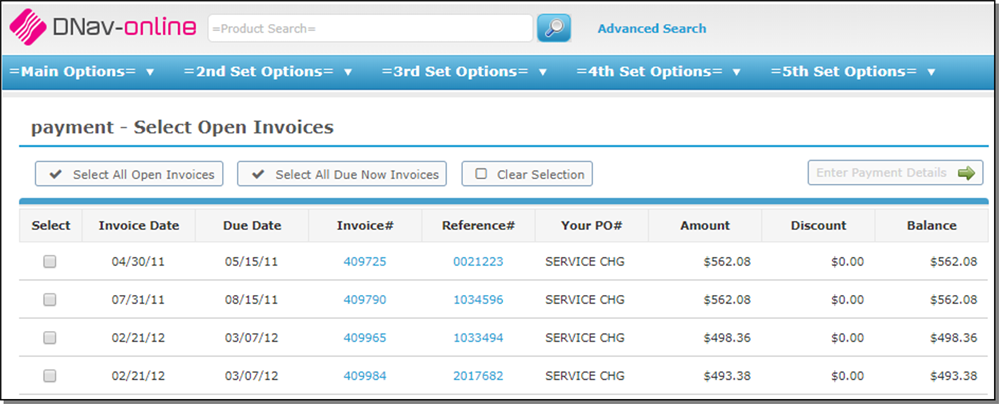SPEC 5981 - Invoice Sort in Decor 24
Date Released: August 2019
Modules: Decor 24 (Open Invoices and Pay Invoices windows)
Description:Creates a setting to control the default sort, by number or date, of the Decor 24 Open Invoices and Pay Invoices screens.
Reason: Customers were paying newer invoices instead of invoices that are 90 days past due because they are further down the list in Decor 24.
Decor 24 Global Setting
The setting Default Sort Open/Pay Invoice Screens (1=Date/2=Inv#) has been added to Screen 5 of the Decor 24 Global Settings (D24 1).
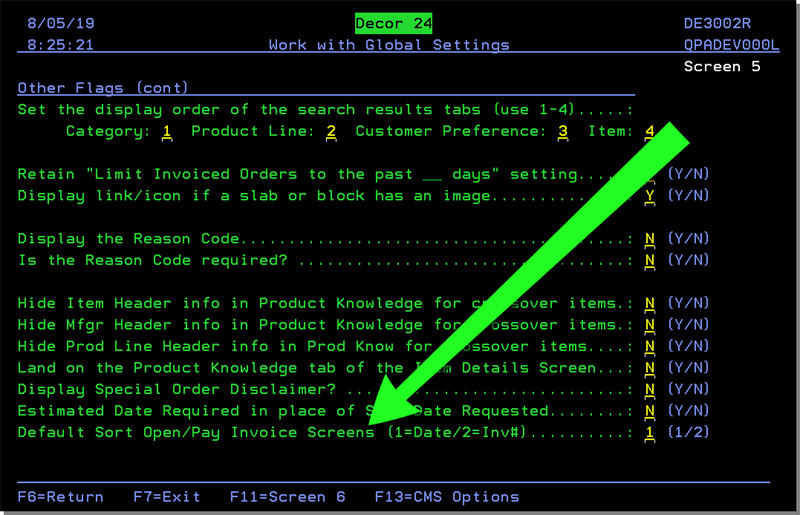
- If 1 is entered screens will sort data by Invoice Date
- If 2 is entered screens will sort data by Invoice Number
Affected Windows
Invoices Open
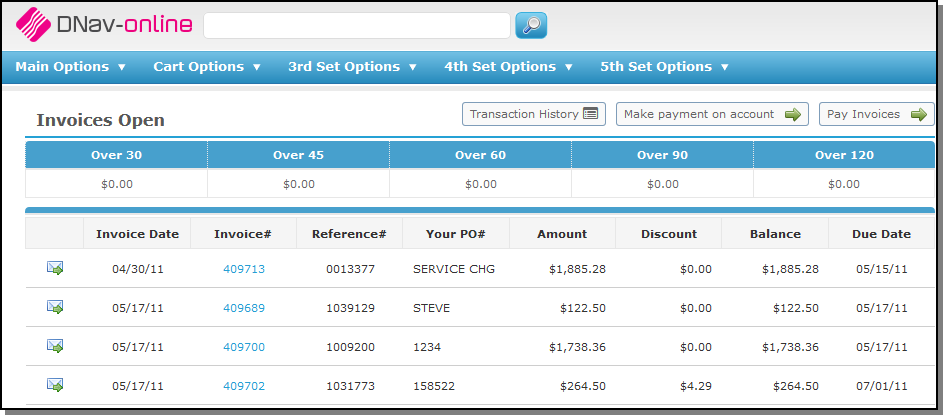
Make a Payment - Select Open Invoices